How to save network fee on TRON?
TRON is a decentralized platform based on blockchain, aimed at establishing a global free content entertainment system. In the TRON network, bandwidth and energy are two important resources that are crucial for executing transactions and smart contracts.
The operation of Pay Protocol is based on smart contracts, and each operation by merchants requires a certain amount of bandwidth and energy. This article will introduce the concepts of bandwidth and energy, as well as how to save on network fees by purchasing energy on the TRON network.
Bandwidth and Energy
Bandwidth
- Definition: Bandwidth refers to the network resource required by users to perform transactions on the TRON network. Each transaction consumes a certain amount of bandwidth.
- Usage: Bandwidth is mainly used for ordinary transactions, such as transferring TRX. The execution of smart contracts also consumes bandwidth.
- Value: 1 bandwidth is equivalent to 0.001 TRX.
- Free Bandwidth: Every TRON account receives a certain amount (600) of free bandwidth daily for executing ordinary transactions.
Energy
- Definition: Energy is the resource required to execute smart contract operations. Unlike bandwidth, energy is specifically used for the computation and execution of smart contracts.
- Usage: Energy is mainly used for the execution of smart contracts, including the deployment and calling of contracts. Transferring tokens like TRC20, TRC721 also consumes energy.
- Value: 1 energy is equivalent to 0.00042 TRX.
For example: A transaction of transferring USDT (a TRC20 transaction) consumes 31,895 energy and 345 bandwidth, approximately costing 13.6 TRX for energy and 0.345 TRX for bandwidth.
Buy Energy
Merchants can save on network fees by purchasing energy to offset the significant energy consumption of executing smart contracts. There are two ways to buy energy:
-
Buy energy through a third-party platform.
- Pros: No need to stake TRX, buy as needed, and can save around 70% of network fees under normal circumstances.
- Cons: The purchased energy has a time limit and must be used within a certain period (1 hour, 1 day, 3 days). Any unused energy will be cleared when it expires.
-
Obtain energy by staking TRX through the official TRON platform.
- Pros: The energy obtained through staking can be transferred and accumulated without expiration. Staking 10,000 TRX generates approximately 126,041 energy for 1 day.
- Cons: Staking requires a certain amount of TRX, and the staked TRX cannot be used. Unlocking the staked TRX requires a 14-day lock period. After unstaking, the obtained energy will be cleared.
Buy Energy from Third-Party Platforms
-
Open a third-party energy trading platform, such as Neee.cc. (Choose a platform with high trading volume if possible.) Connect your wallet to the platform as instructed.
-
Check how much energy is required for the current operation. For example, when performing a sweeping operation, you can see in the TronLink popup that it requires 189K energy and the fee is approximately 80.88768 TRX. Cancel the operation for now.
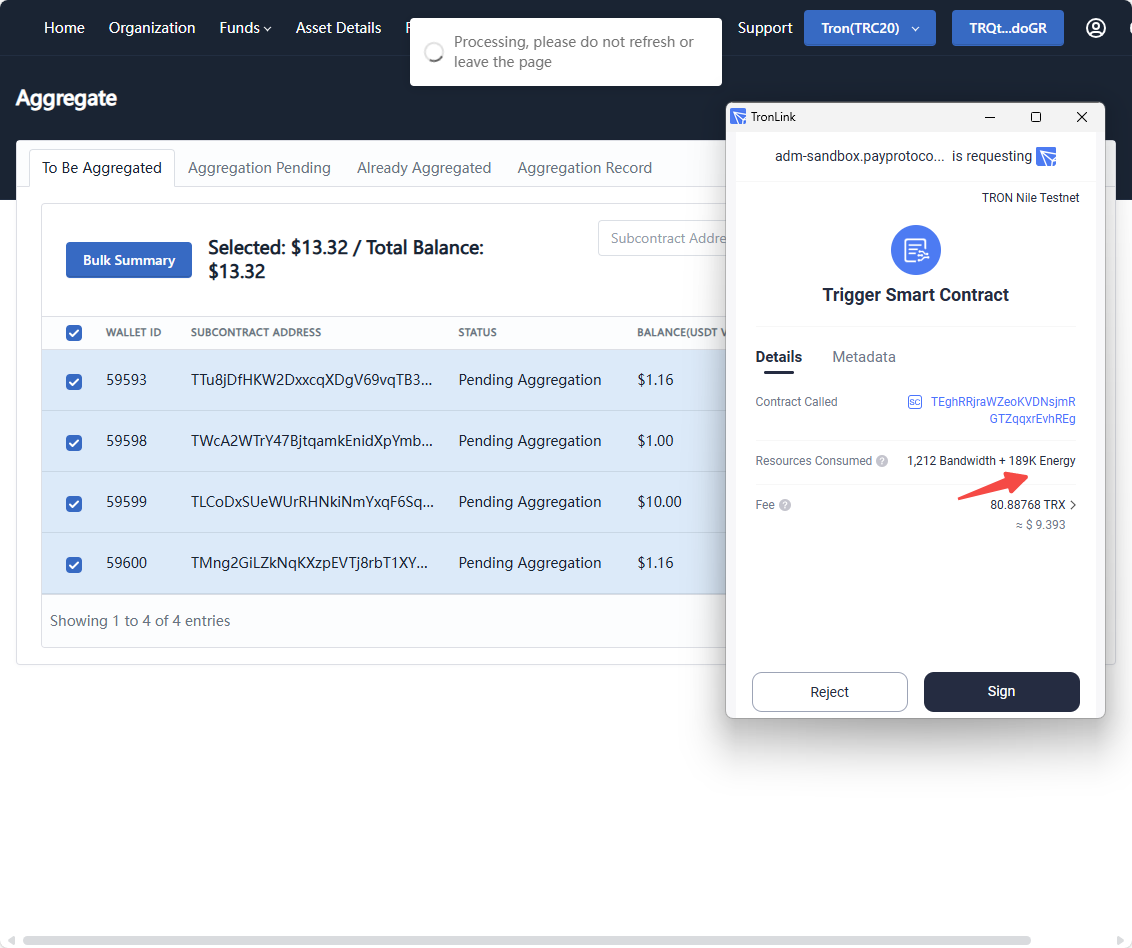
-
On the energy trading platform, click the "Buy" button, enter the desired amount of energy to purchase, select a suitable price (matching the average price on the platform), and choose a freeze time. Click "Publish" and sign the transaction.
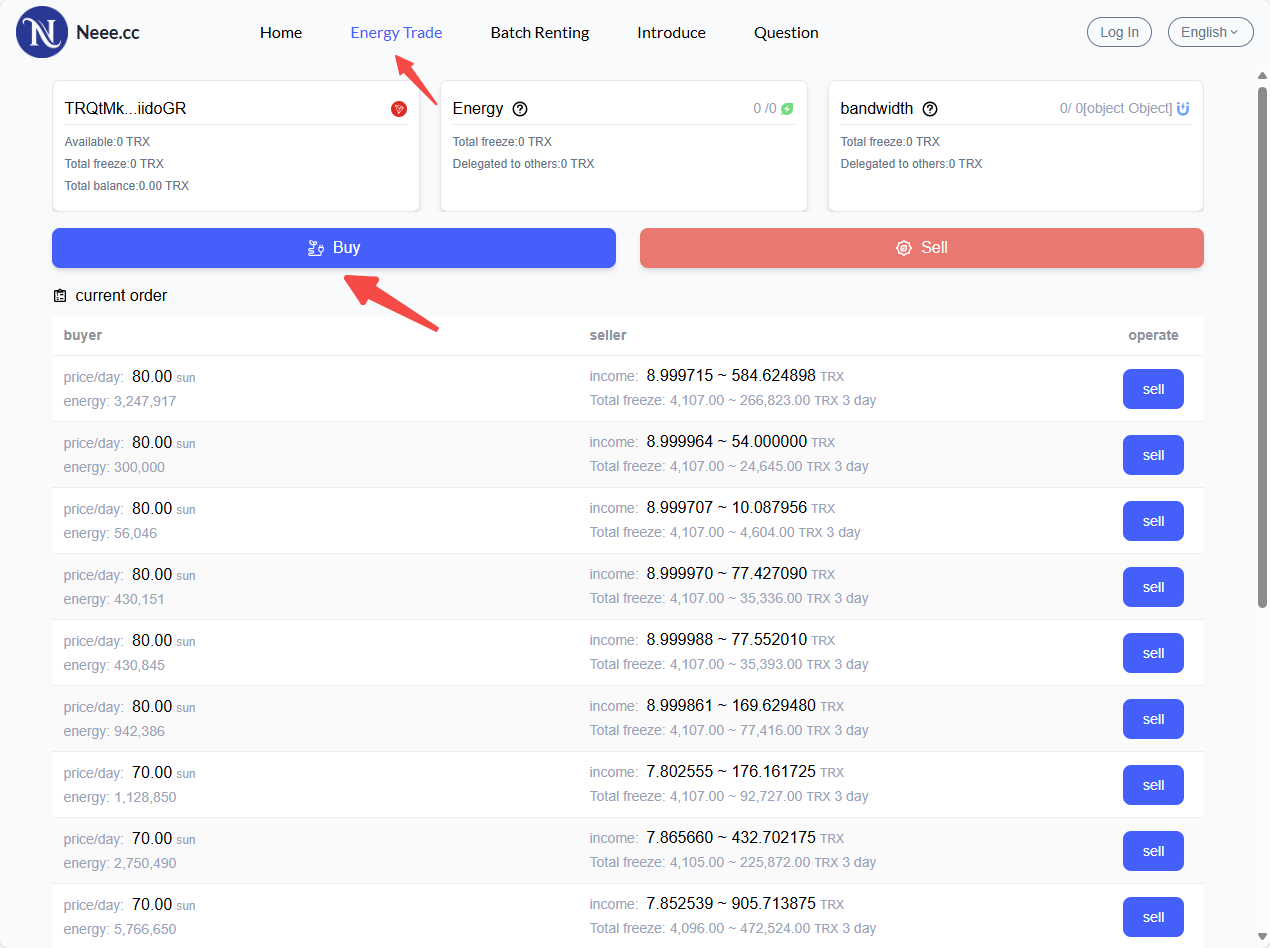
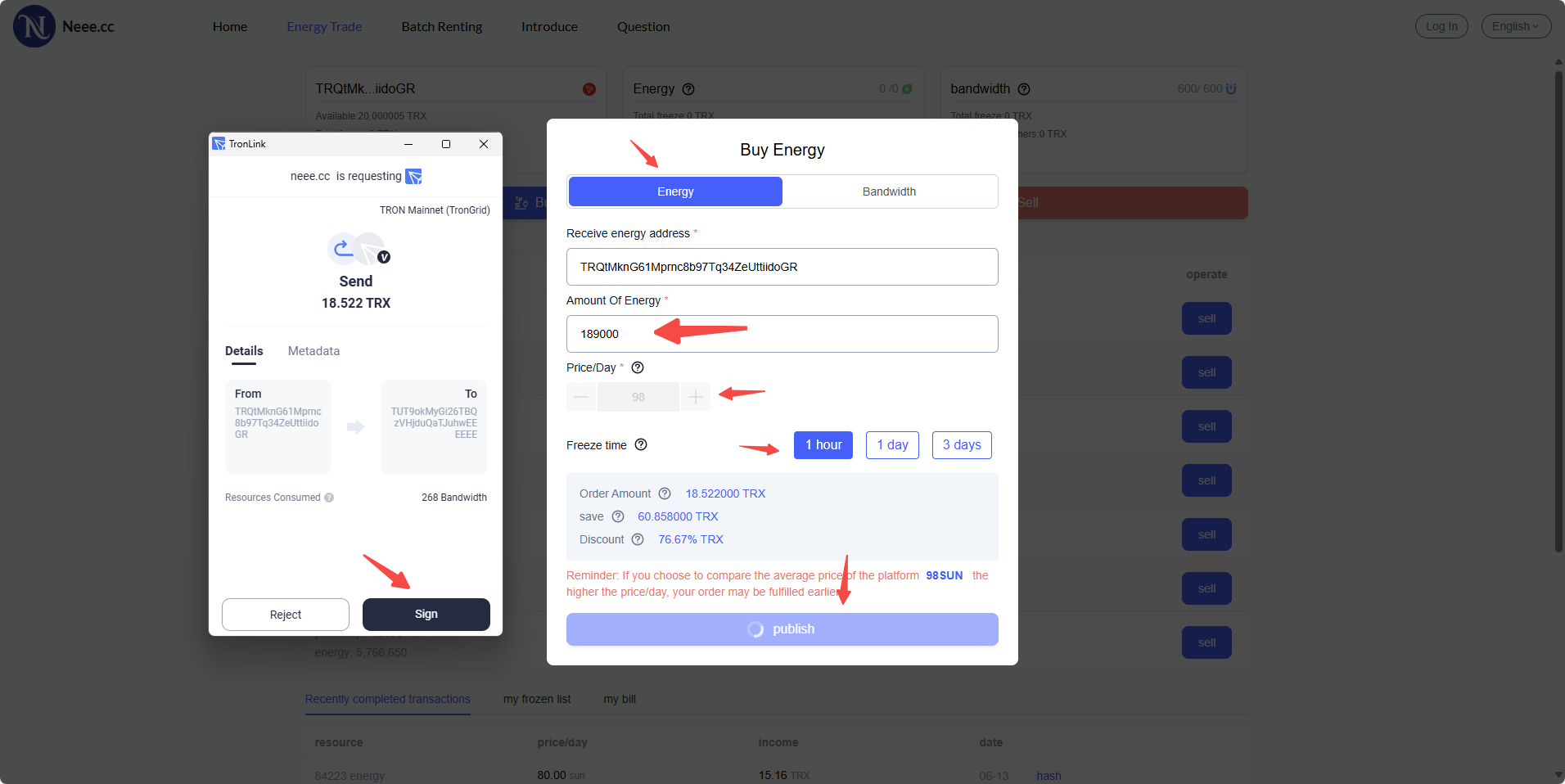
Freeze Time: Refers to the validity period of the purchased energy. For example, if you purchase energy for 1 hour, it needs to be used within that hour. If it exceeds one hour, the energy will be released and become invalid. Therefore, it is recommended to purchase energy right before it is needed.
This purchase of 189,000 energy requires 18.522 TRX.
-
After a certain period of time, you will see the increased energy in TronLink.
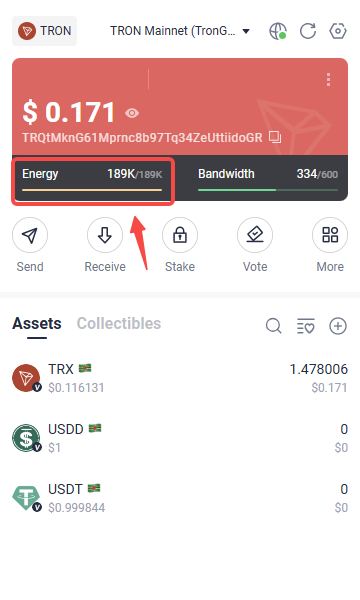
-
Retry the sweeping operation, and you will notice that the required fee is now reduced to only 1.50516 TRX.
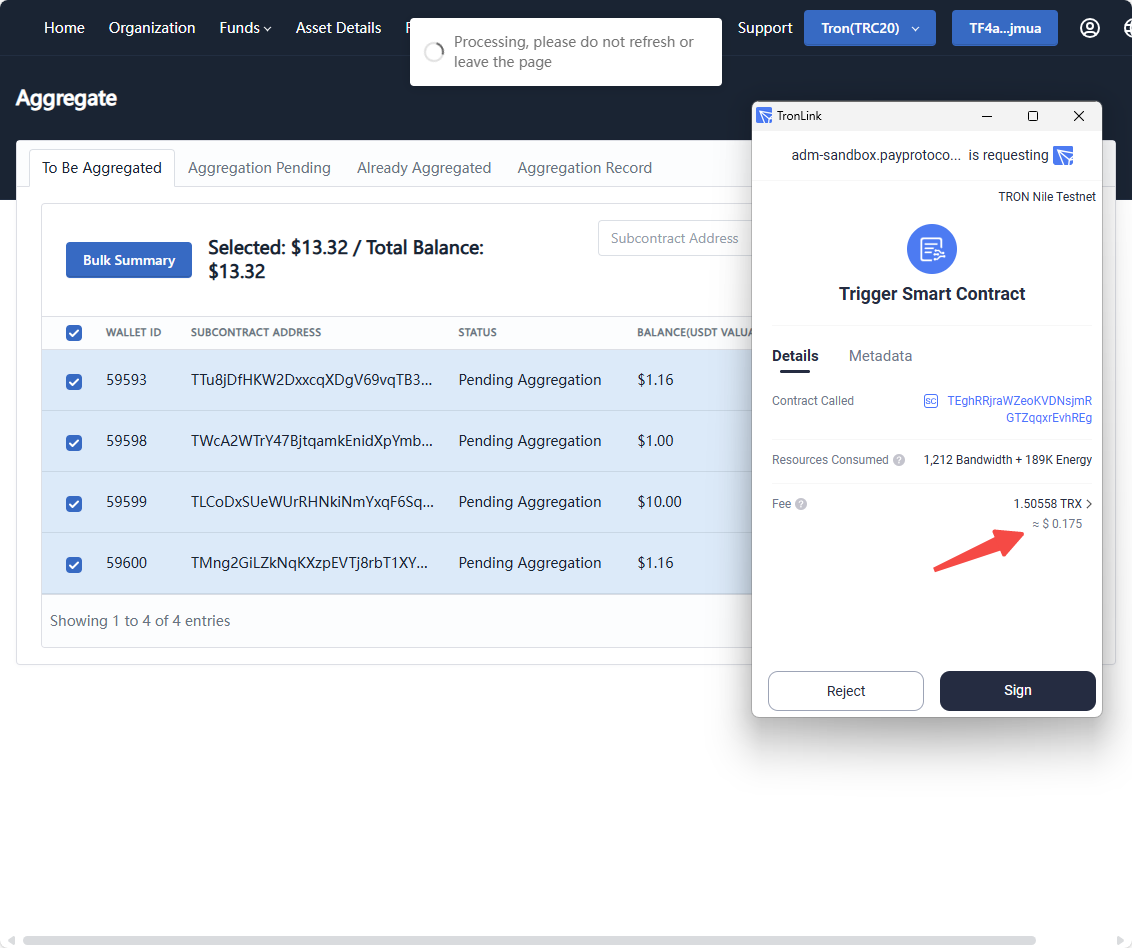
Originally, the sweeping required 80.88768 TRX. By purchasing energy for 18.522 TRX, the actual cost of the sweeping is now 1.50558 TRX. This results in a total savings of 60.8601 TRX, with a savings rate of 75%.
Obtain Energy by Staking TRX through the Official TRON Platform
-
Click the "Stake" button in the TronLink wallet plugin to access the staking page.
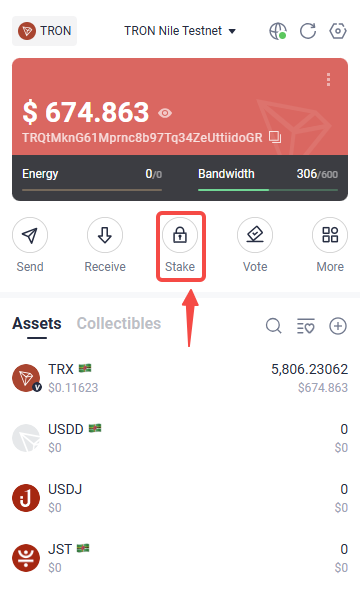
-
On the "Stake 2.0" page, click "Obtain Energy" and select "Energy + TRON Power" in the popup. Change the unit of the desired quantity to energy, enter the desired value, and click "Confirm". Then, sign the transaction in the wallet popup.
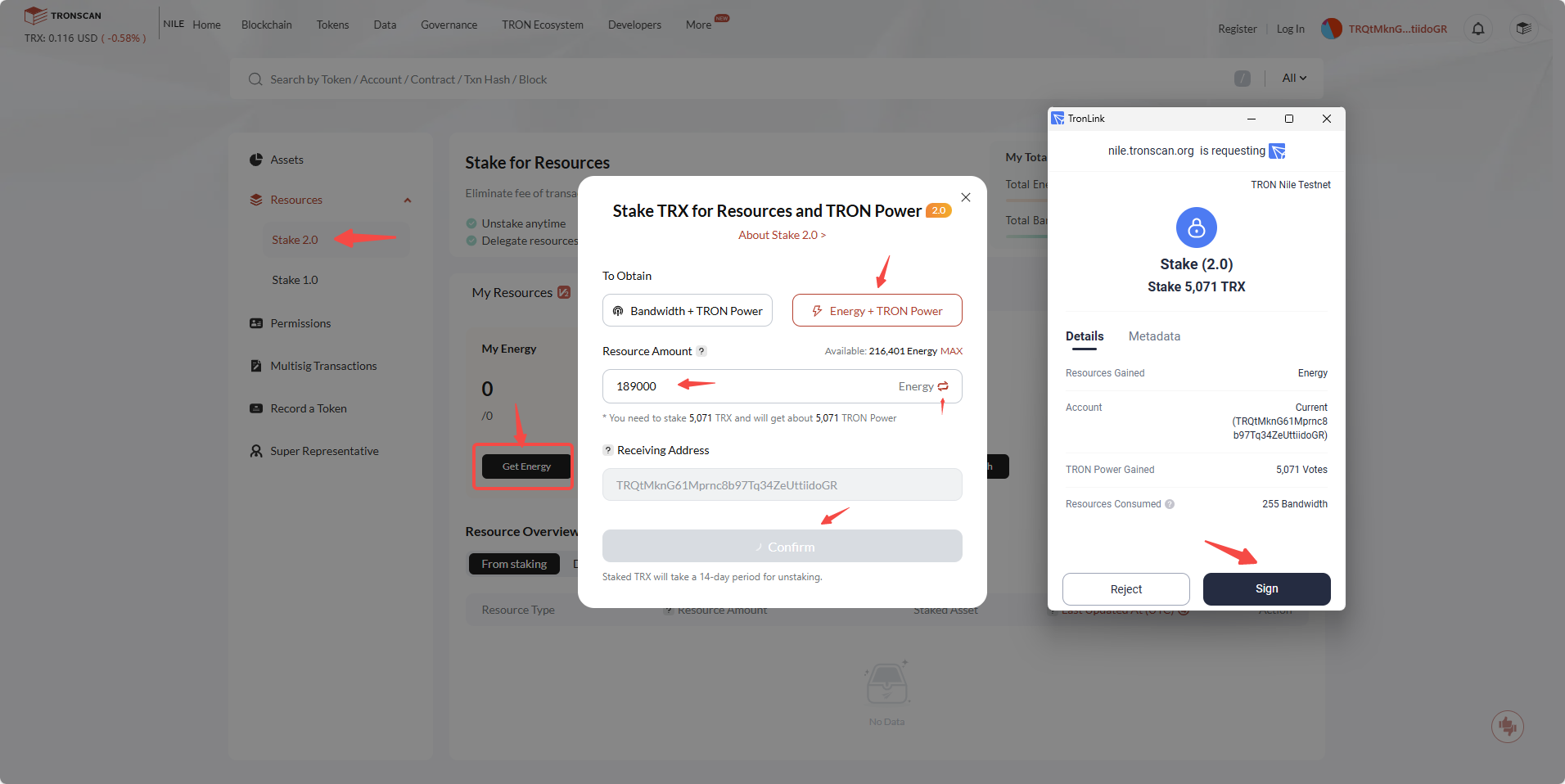
-
After a successful transaction, you can see the amount of staked TRX and the obtained energy in the wallet.
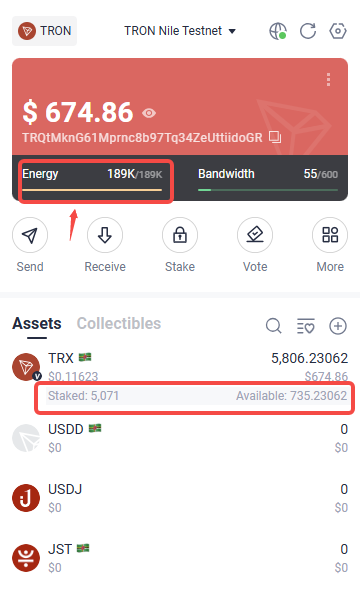
-
If you need to unlock the staked TRX, you can click the "Unstake TRX" button in "My Stake" to perform the operation.
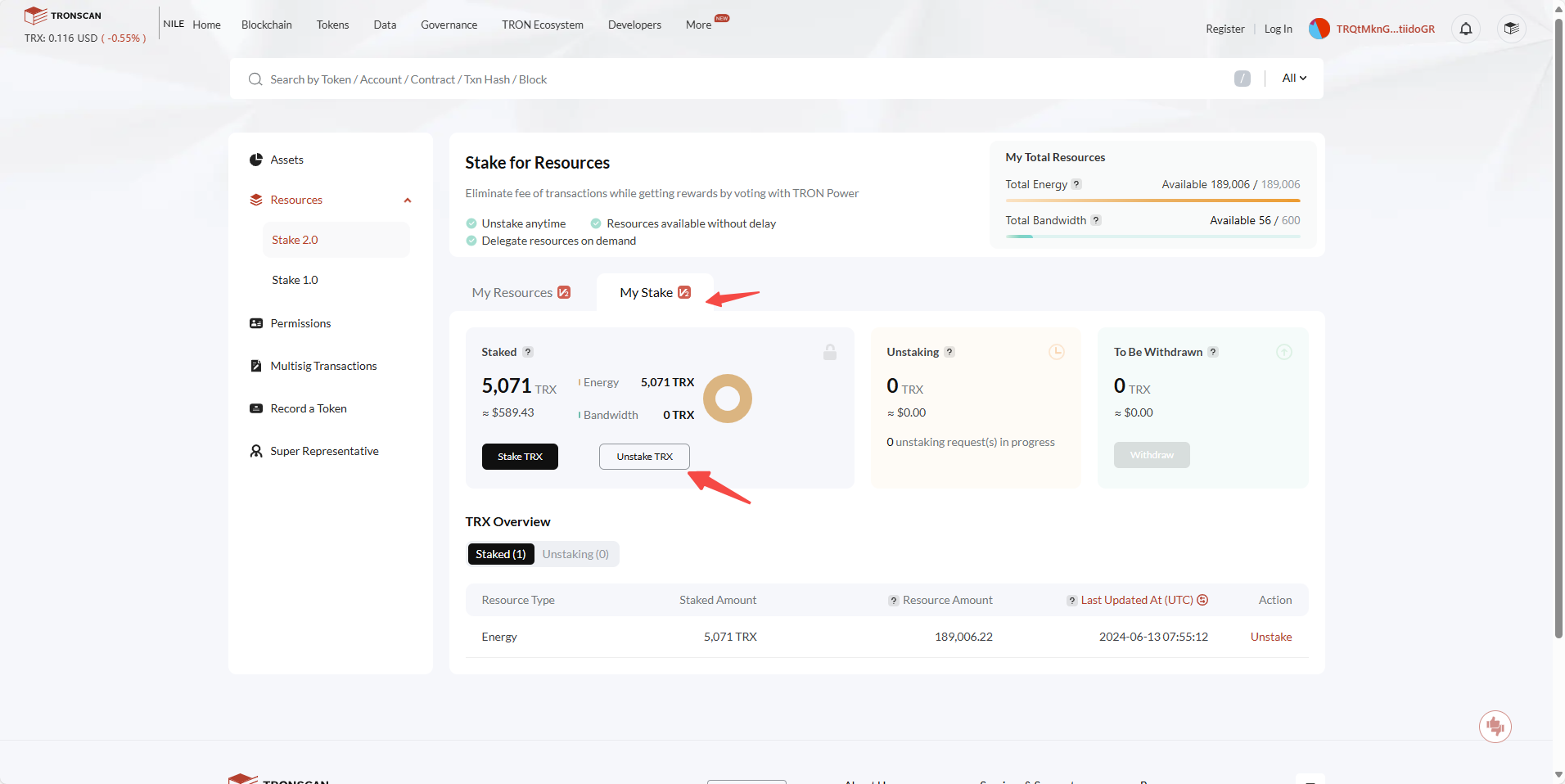
Note: Unlocking TRX requires a 14-day waiting period during which the TRX cannot be used. After unlocking, the staked TRX will be released and the obtained energy will be cleared.
