How can merchants handle abnormal orders?
When customers make payments using Pay Protocol, merchants may encounter issues such as payment failure, overpayment, wrong address, or wrong currency. Merchants need to handle these issues based on the information provided by the customers.
The basic process for merchants to handle abnormal orders is as follows:
-
The customer provides the merchant order number, wallet transfer screenshot, including customer wallet address, transfer receiving address, transaction hash, and other information;
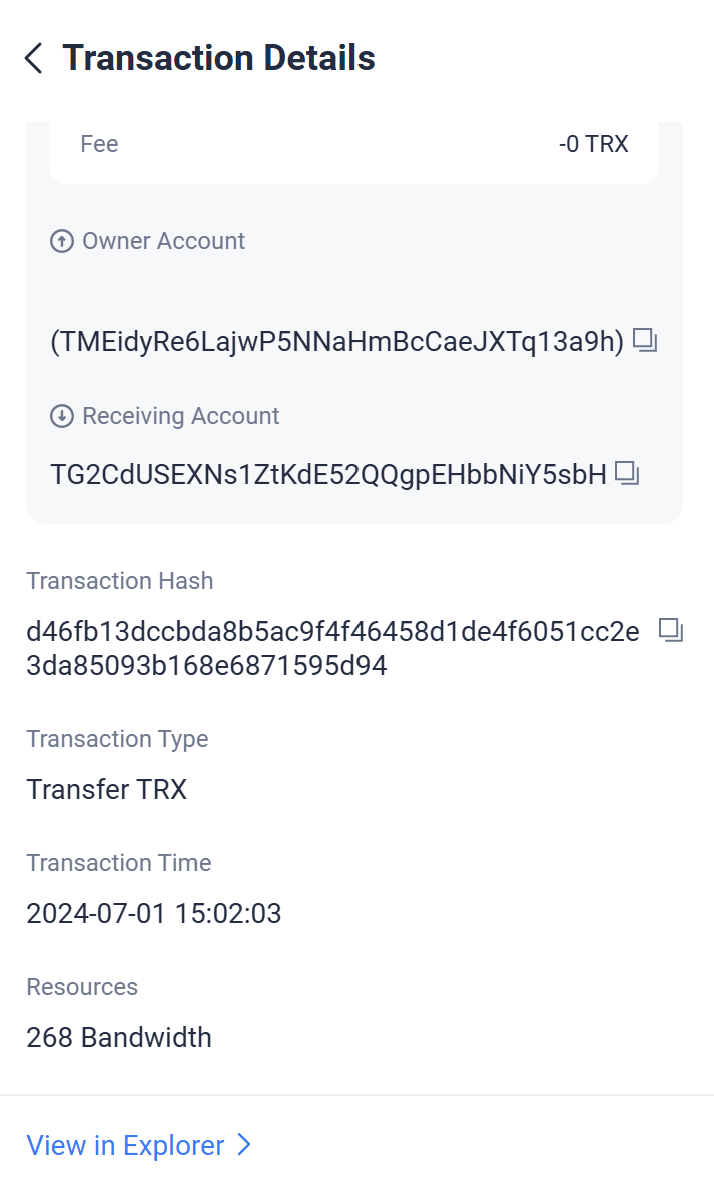
In this screenshot, the customer's wallet address is
TMEidyRe6LajwP5NNaHmBcCaeJXTq13a9h, the transfer receiving address isTG2CdUSEXNs1ZtKdE52QQgpEHbbNiY5sbH, and the transaction hash isd46fb13dccbda8b5ac9f4f46458d1de4f6051cc2e3da85093b168e6871595d94. The order number for this order is1719817204683. -
The merchant logs in to the admin console and searches for the order using the merchant order number/payment number on the "Payment Report"/"LinkPay Report" page;
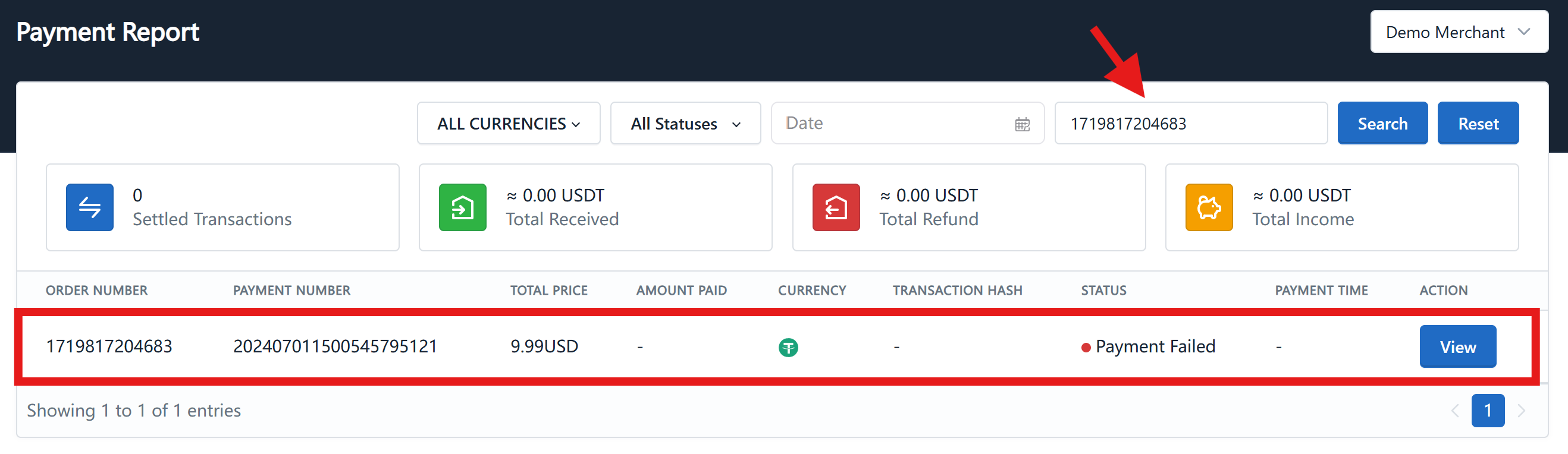
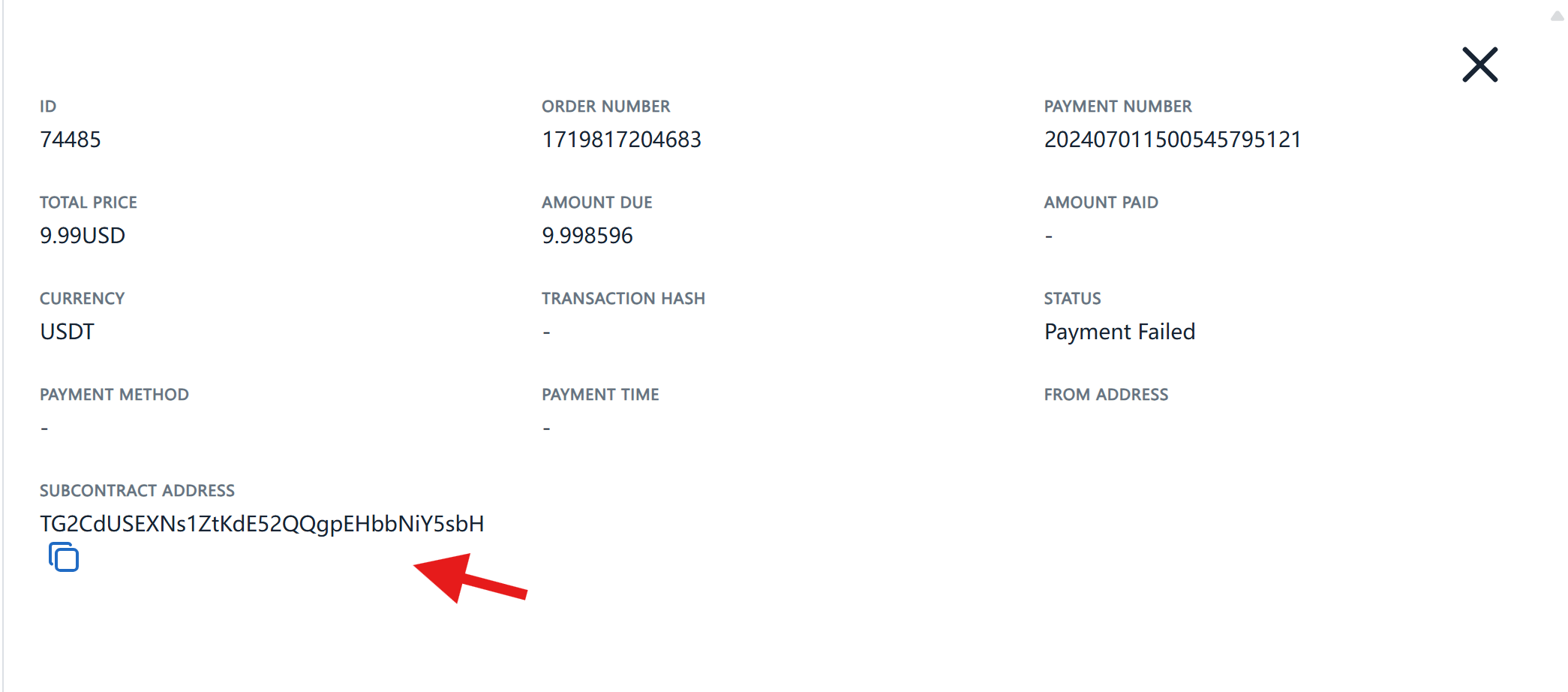
-
Confirm the order information, including order amount, sub-contract address, order status, etc.,
- If the order does not exist or the transaction fails, proceed to step 4;
- If the transaction is successful and the amount is correct, no further action is required;
- If it is a partial payment or overpayment, the merchant needs to handle it based on the actual situation and user demands, usually by arranging a refund, which can be a full refund or the excess amount.
-
Use the transaction hash provided by the user to query the transaction on the blockchain explorer;
infoTron mainnet blockchain explorer: https://tronscan.org/
Tron Nile testnet blockchain explorer: https://nile.tronscan.org/
Ethereum mainnet blockchain explorer: https://etherscan.io/
Ethereum Sepolia testnet blockchain explorer: https://sepolia.etherscan.io/
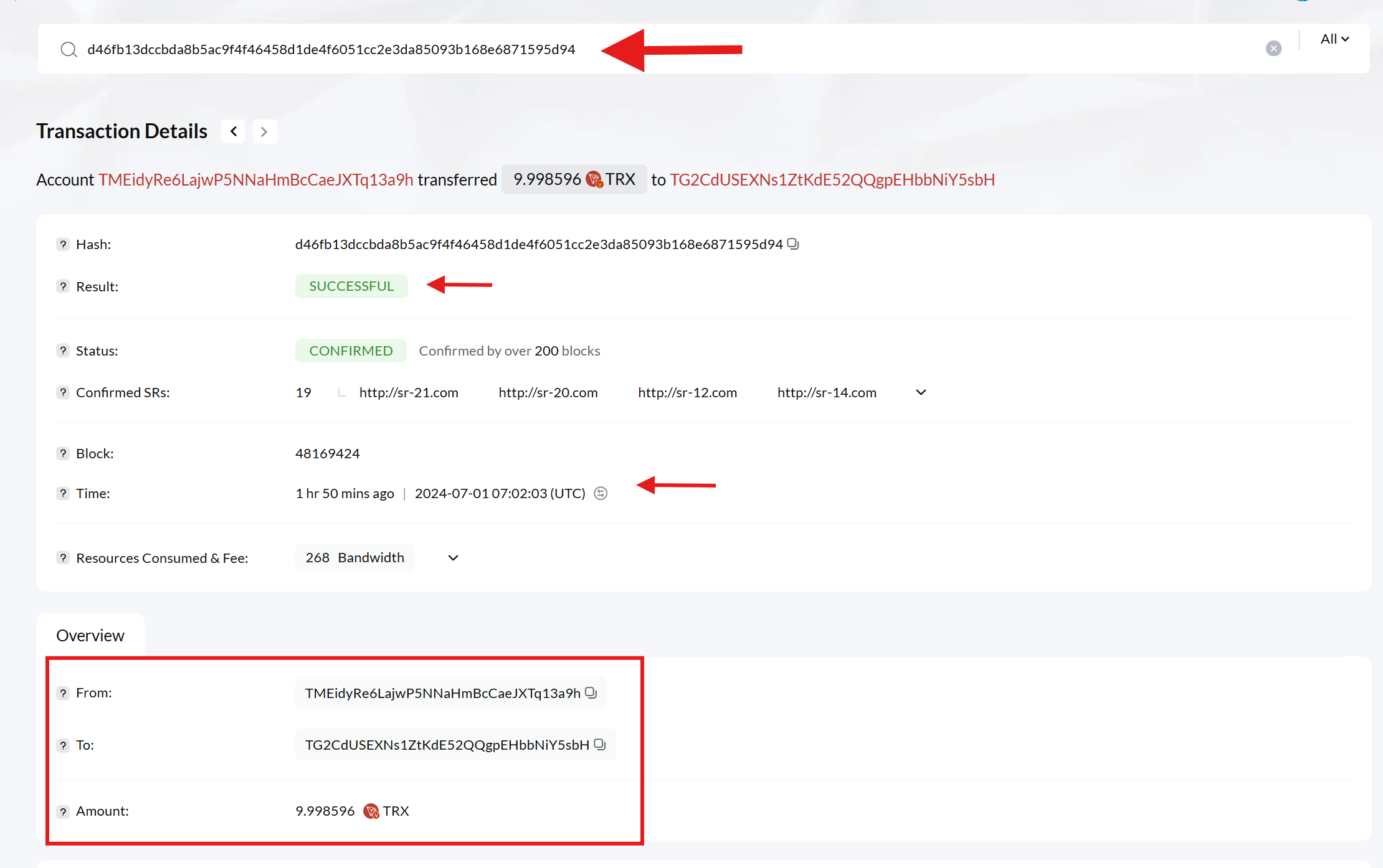
- If the transaction hash does not exist, it means the user provided an incorrect transaction hash or the transaction was not successfully recorded on the chain. The user needs to confirm and provide the correct transaction hash;
- If the transaction hash exists but the transaction fails, it means the user's payment failed and the merchant does not need to take any action;
- If the transaction is successful, check the transaction details, including transaction currency, amount, transfer address, etc., and proceed to step 5.
-
Compare the transaction time, transfer address, amount, and other information of the on-chain transaction with the information provided by the user;
-
The on-chain transaction time must be within 30 minutes after the creation of the off-chain order (note that there may be a time difference). If the transfer amount and receiving address are correct but the transaction time does not meet the requirements, the merchant can contact the user to negotiate a refund;
tipYou can check the order creation time from the payment number. For example, if the payment number for this order is
202407011500545795121, then the order creation time is2024-07-01 15:00:54. -
If the transfer amount is correct but the receiving address does not match the sub-contract address in the order information (or the system does not have the order), the merchant can search for the receiving address on the "Accounts" page in the admin console. If it is, it means the user transferred to the wrong address but the merchant has received the payment, and the merchant can contact the user to negotiate a refund. If it is not, it means the user transferred to the wrong address and the merchant has not received the payment, and the funds cannot be recovered;
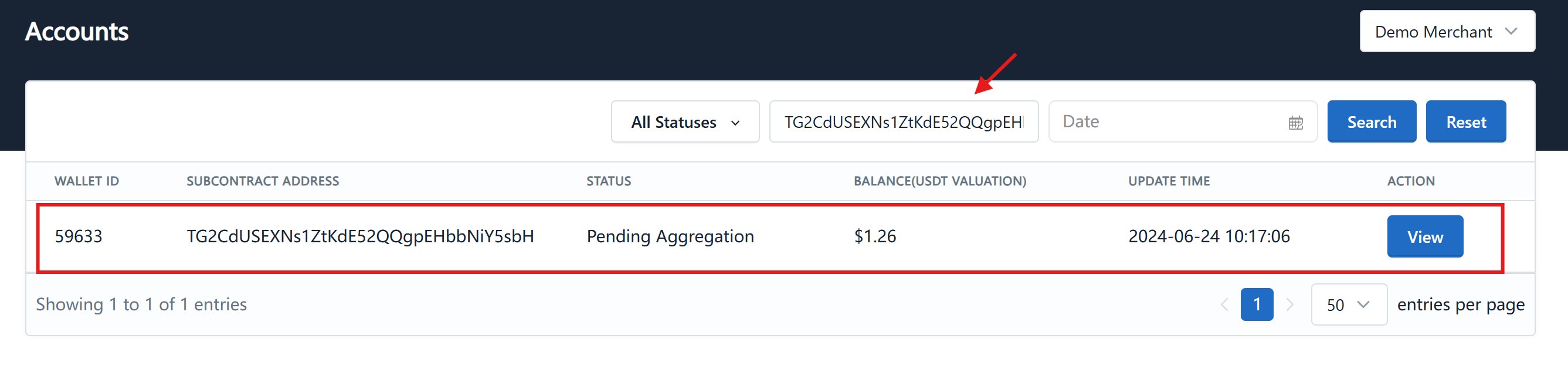
-
If the transfer receiving address is the merchant's sub-contract address but the user transferred the wrong currency, the merchant can contact the user to negotiate a refund;
As you can see in the screenshot, the user transferred the wrong currency, transfering TRX instead of USDT. After sweeping and rebalancing, the merchant can collect the TRX to the hot wallet and then transfer it back to the user's wallet address, deducting the fees and network fees incurred during the process, which can be borne by the user.
-
Refunds can be processed through the Pay Protocol platform or by the merchant's own transfer.
Refunds may deduct a certain amount of fees from the user to cover transaction network fees.
