New Merchant Feature - Automatic Energy Purchase
· 2 min read
To help merchants reduce network fees, we have introduced the TRON automatic energy purchase feature. With the help of a third-party platform, merchants can automatically purchase energy before performing on-chain operations, thereby reducing TRX consumption.
If you need to use this feature, please follow the steps below:
Step 1: Register a Neee.cc Account
- Open Neee.cc and click on the "Register" button.
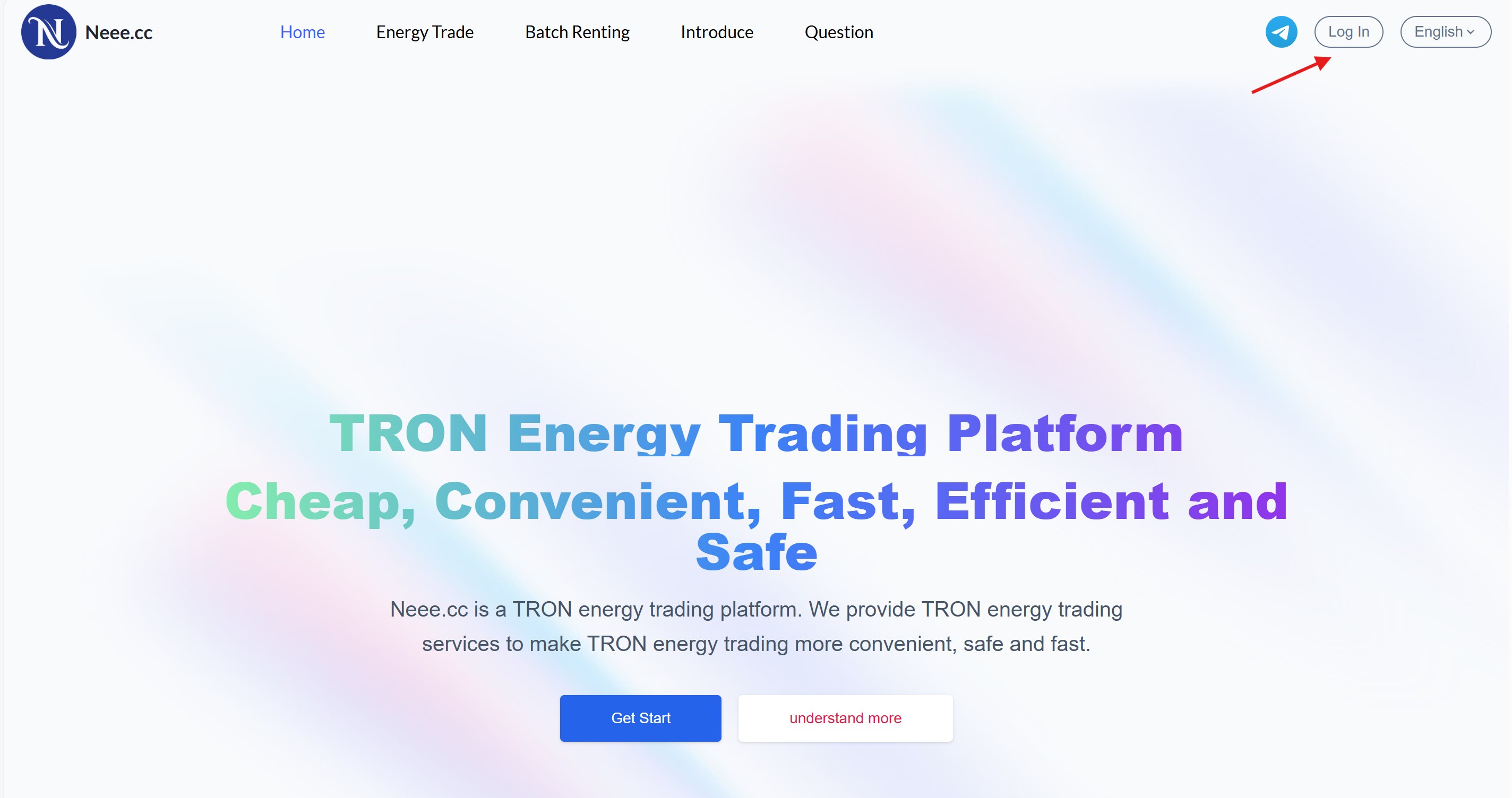
- Register an account using your email (invitation code is optional).
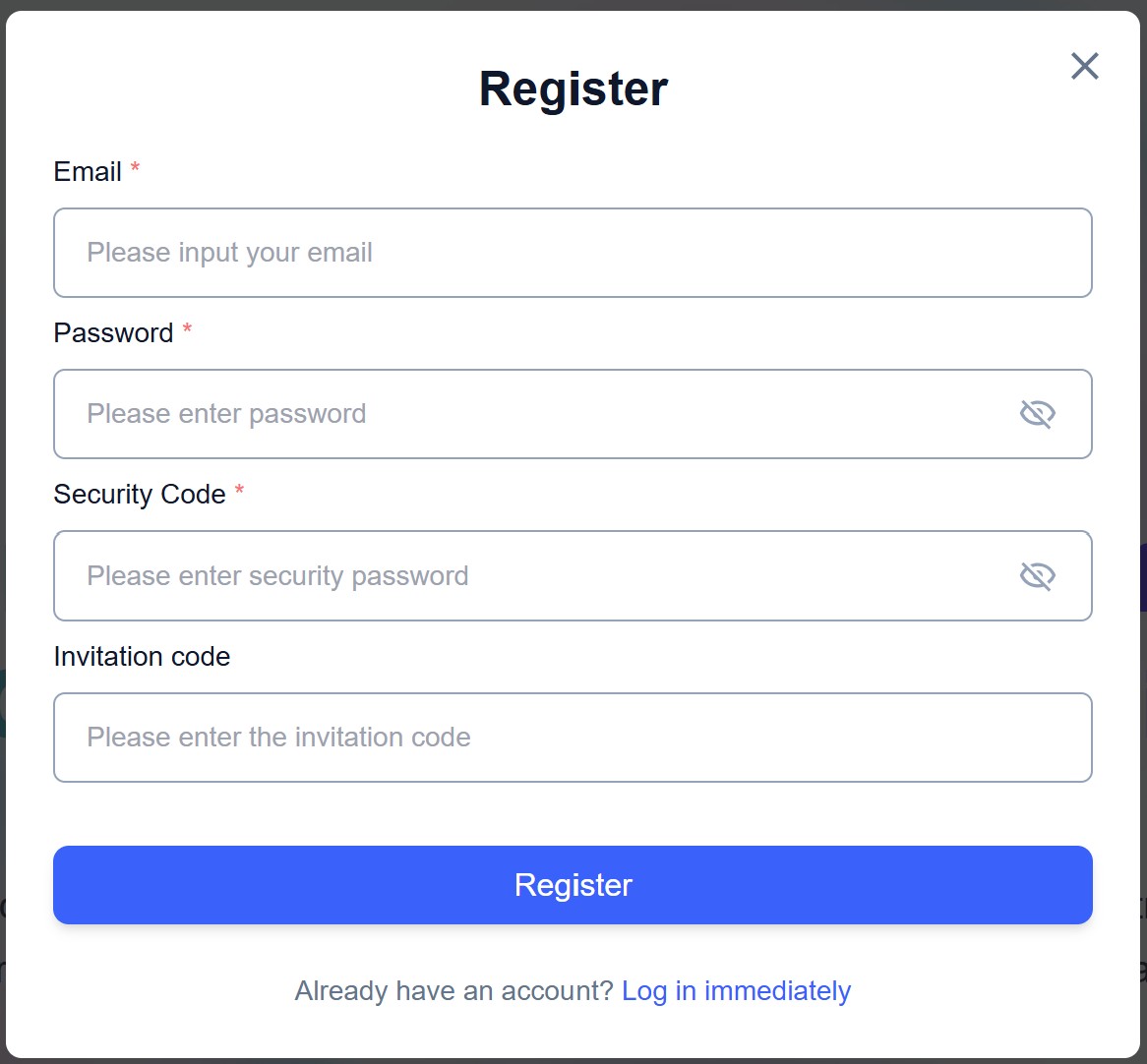
- After registration, log in to your account and click on the avatar in the upper right corner, then select "API".
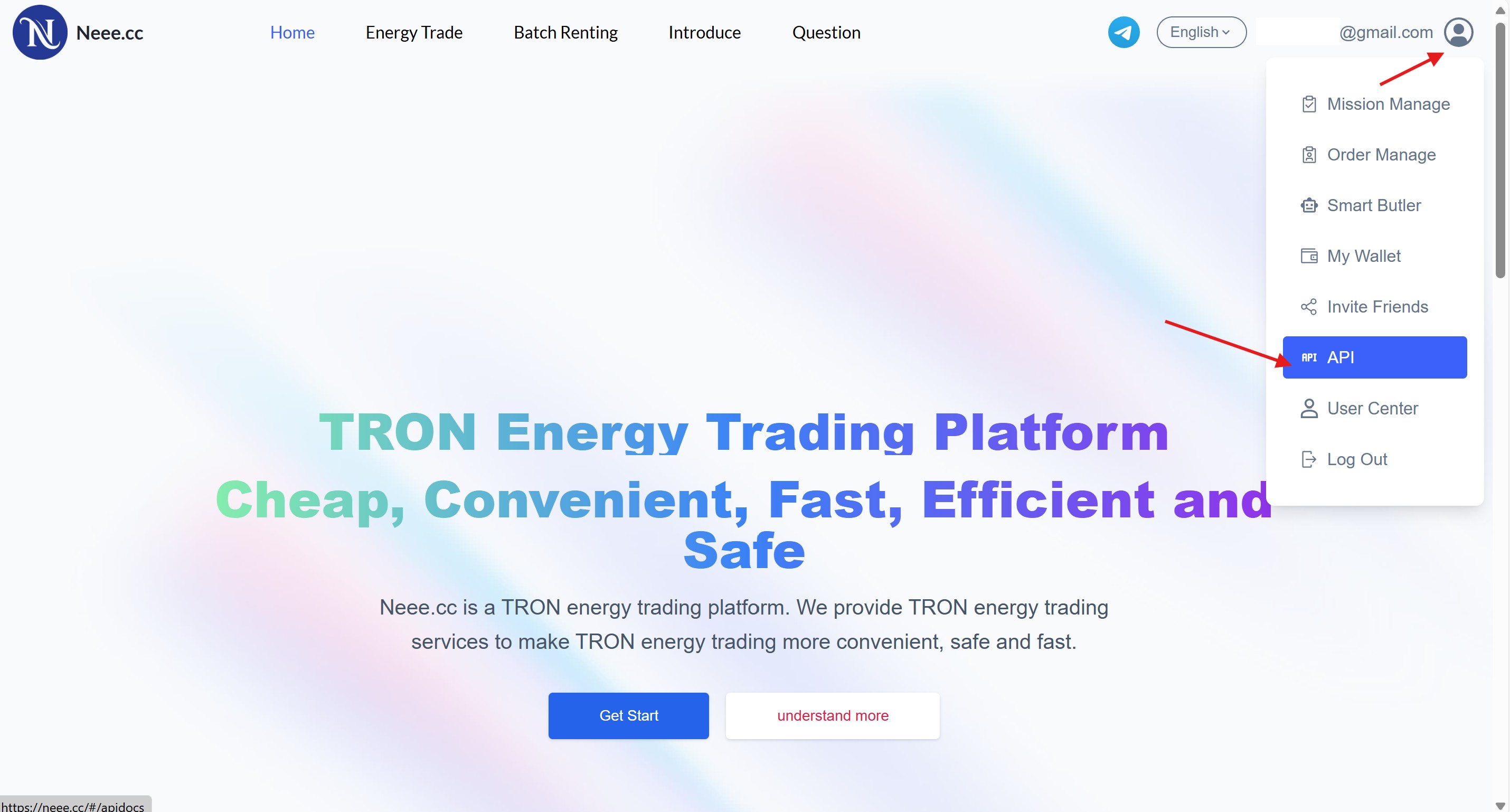
- On the "API" page, copy the UID and API key.
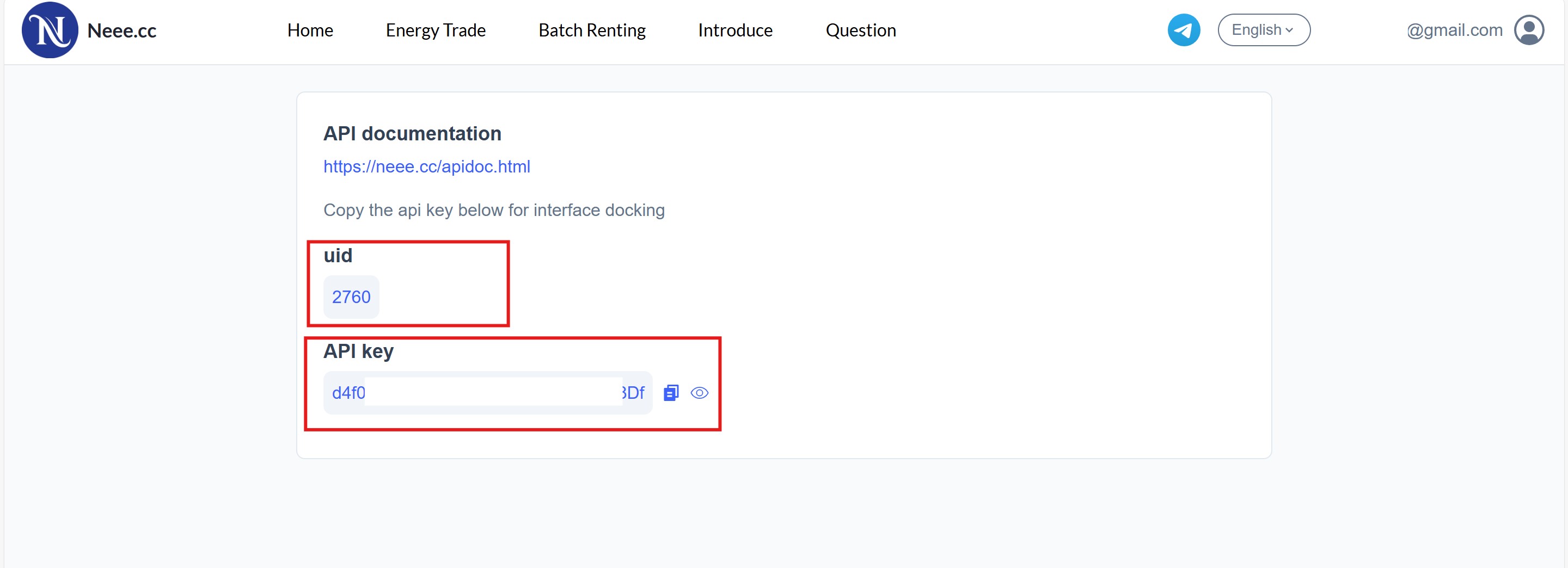
- Go to the "My Wallet" page and copy the recharge address.
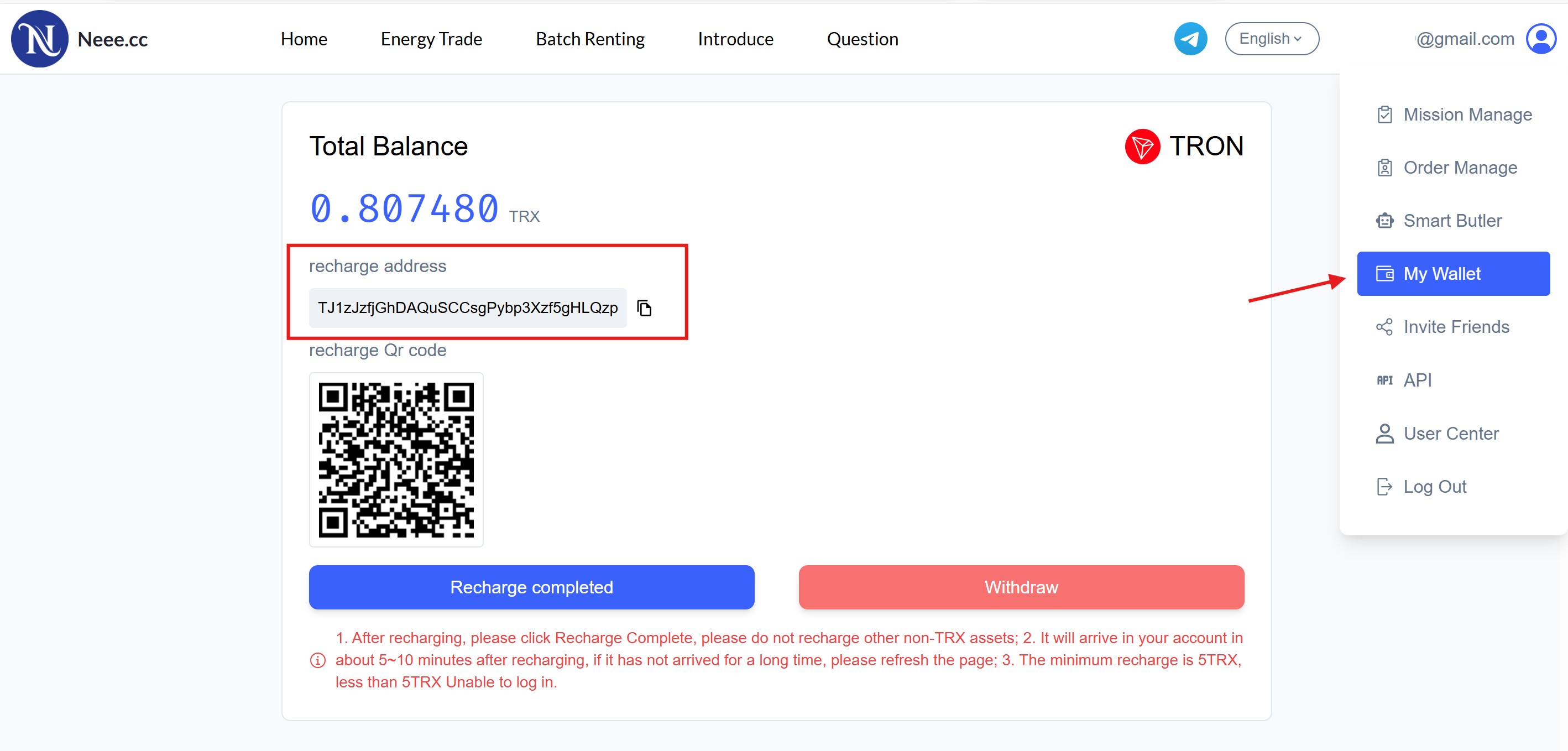
- Configure the UID, API key, and recharge address in the Pay Protocol merchant admin console.
Step 2: Configure the Merchant Settings
- Log in to the Pay Protocol admin console using the administrator account, then click on "Organization" and select "Edit".
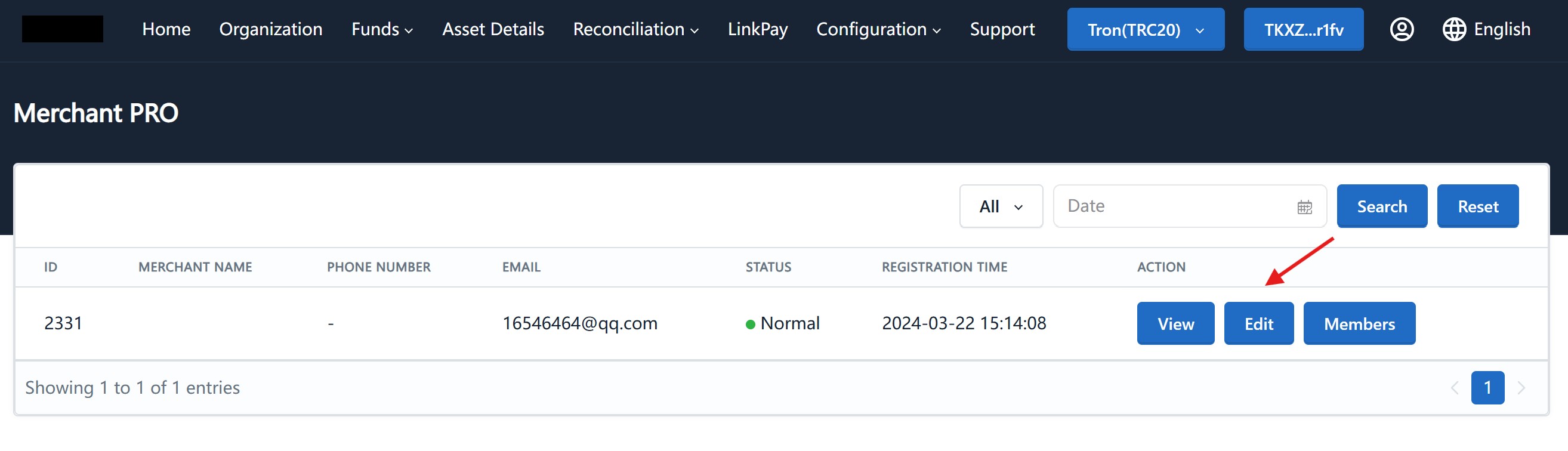
- Paste the copied UID, API key, and recharge address into the corresponding input fields, then click on "Submit".
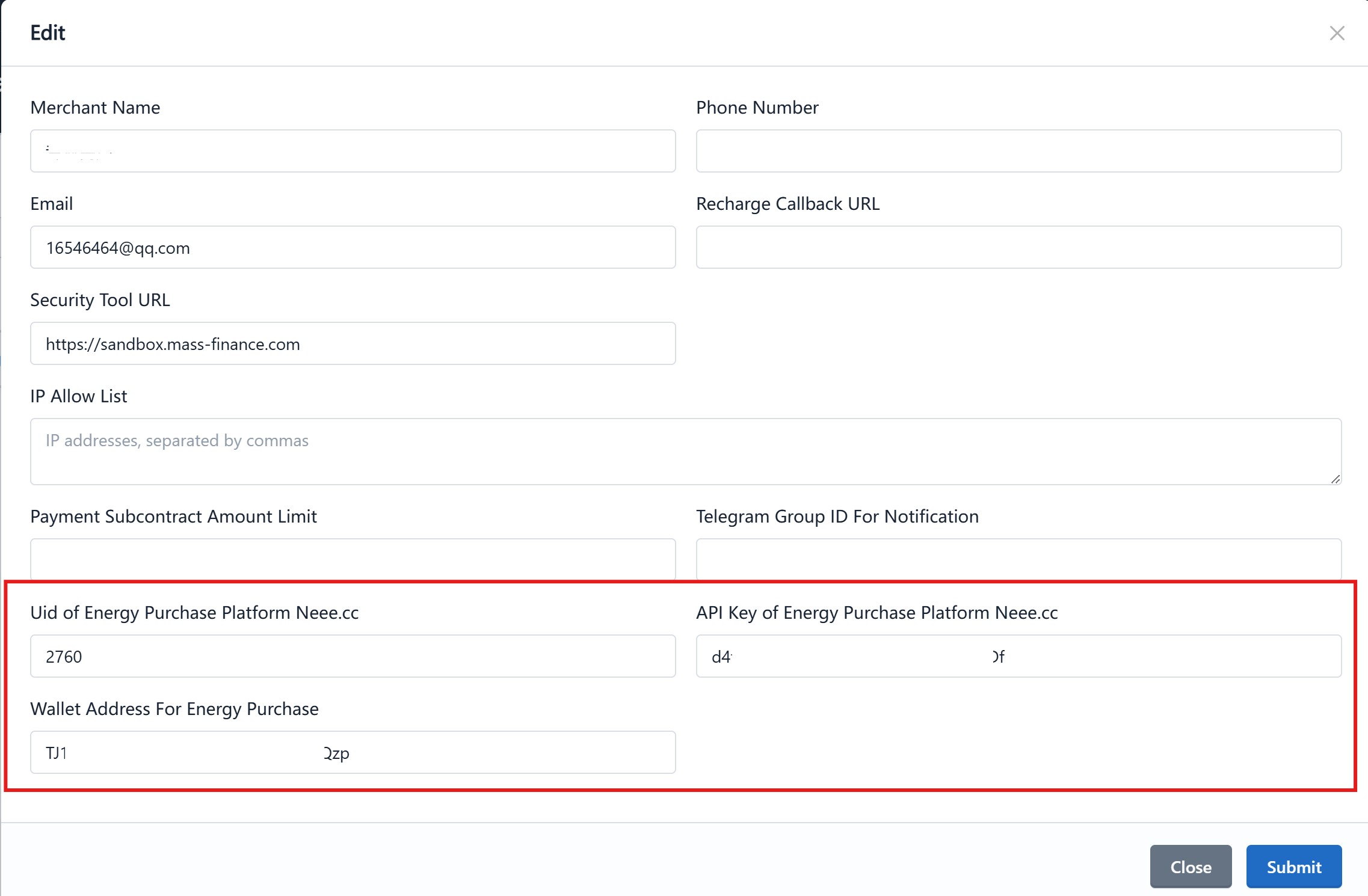
- After successful configuration, recharge TRX to the recharge address to start using the automatic energy purchase feature. In any on-chain operation in the Pay Protocol admin console, if the account energy is insufficient, the system will prompt for automatic energy purchase.
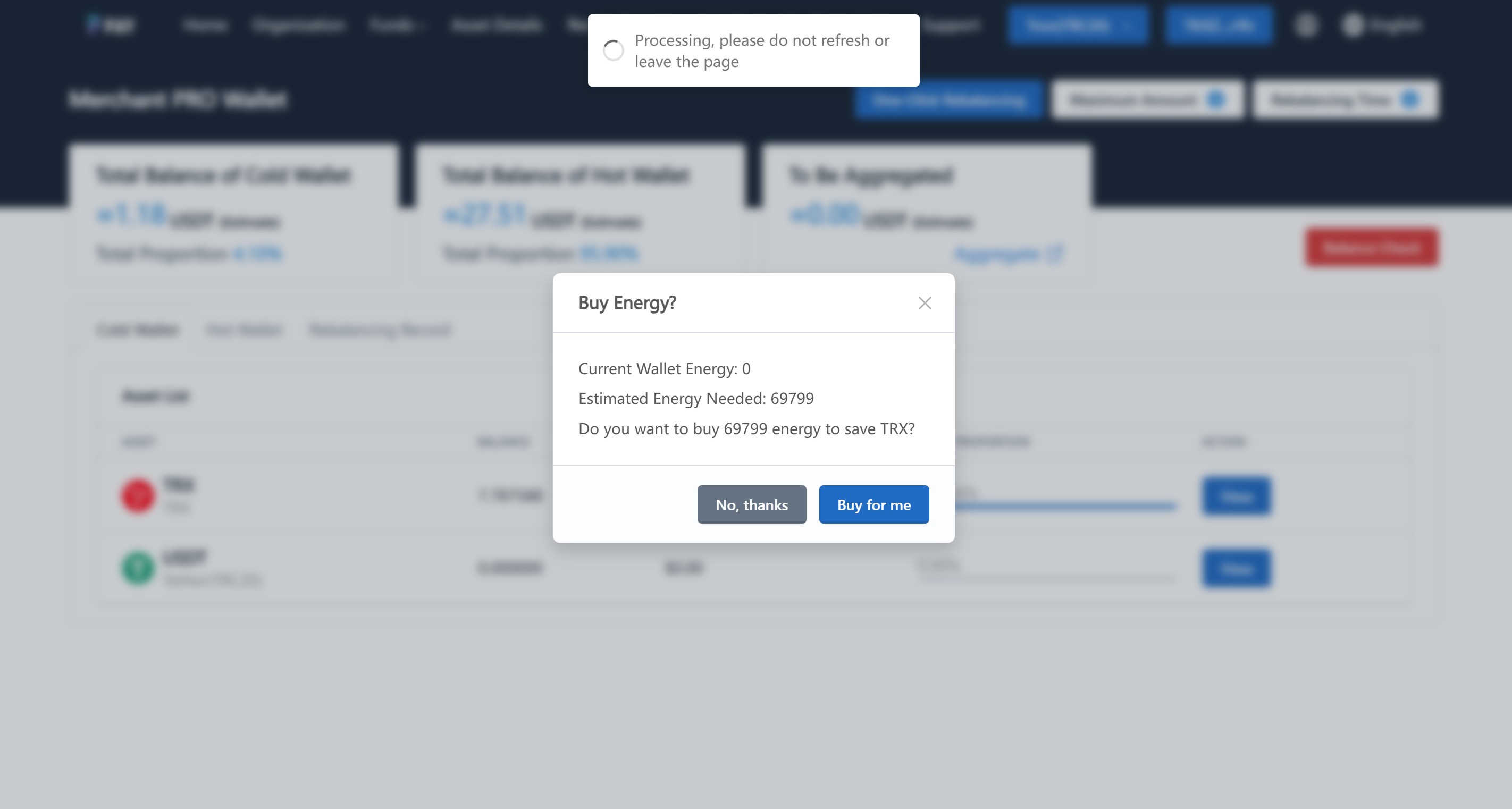
- Click on "Buy for me" and wait for the energy to be credited. You can then use the energy to offset network fees and reduce transaction costs in subsequent wallet operations.
