Intergrate Merchant API
To access Pay Protocol payment gateway services for your merchant, you need to use our provided API interface.
Before you start the integration, you need to obtain your API Key and API Secret.
- Log in to the admin console, click on Organization in the top navigation bar, and then click Reset API Key.
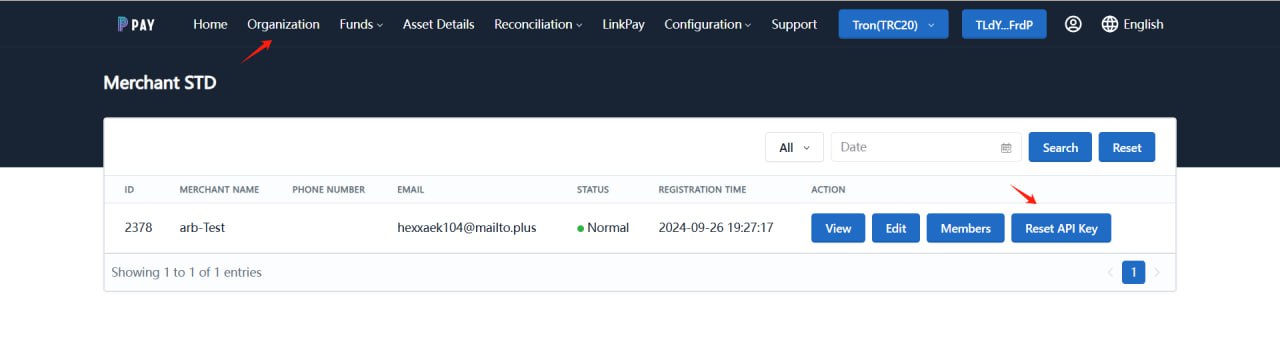
- In the pop-up dialog, click Get Code, and the system will send the verification code to your registered email. Enter the verification code and click the Reset button.
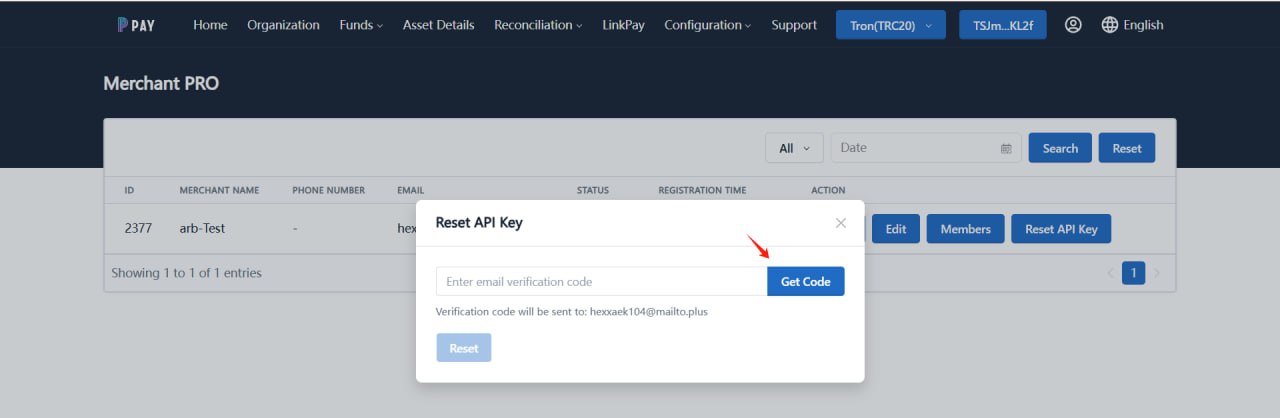
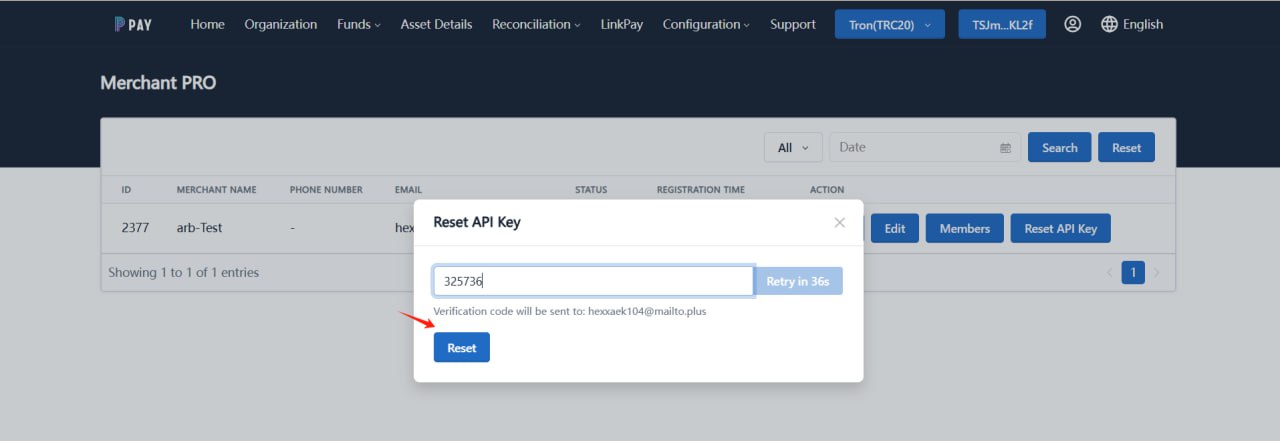
- After successful reset, the dialog will display the API Key and API Secret. Click the Copy button to save them in a secure location.
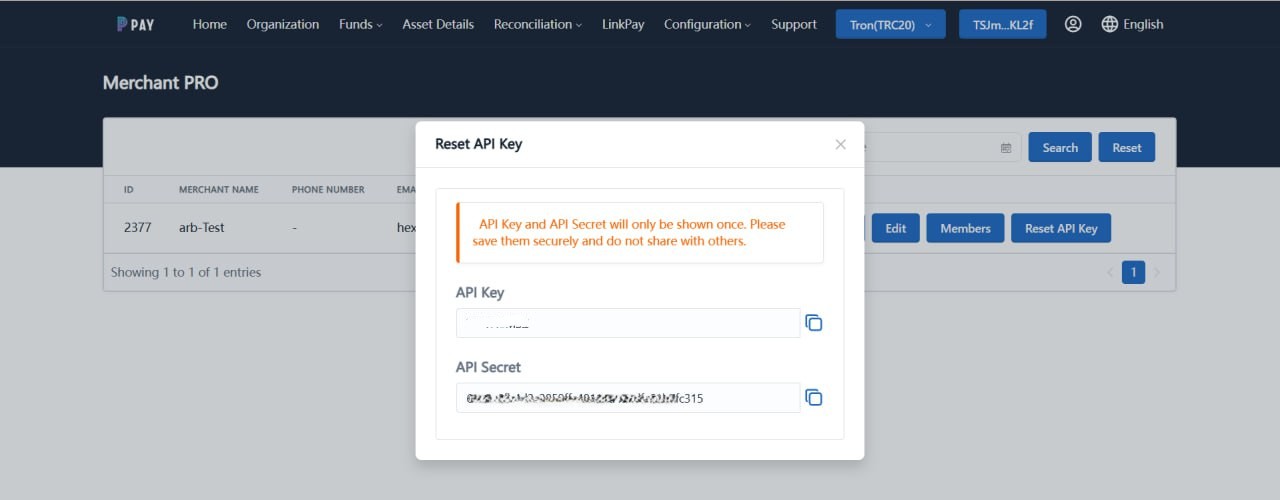
warning
This dialog will only be displayed once. If you need to view it later, you'll need to reset it again. Please keep your API Key and API Secret safe and do not share them with others.
Next, you can refer to our API Integration Quick Start to learn how to integrate the functionalities you need.